Protecting PCs in a High Dust Environment
Personal computers have pretty much become a necessity in every business. From manufacturing and industrial jobs to different types of services, computers have made work easier and faster. However, this has also raised a problem when it comes to using computers in environments that have high amounts of dust. If not maintained properly and regularly, the hardware of computers can be overloaded with dust and thus impact its performance and even endanger its function overall. Having said that, not all is lost. People have come up with many ways to combat these issues, and in order to help you out today, we are going to take a look into some tips on protecting PCs in a high dust environment.
Take preventive measures
The first step towards protecting a PC in a high dust environment is doing everything within your power to minimise the amount of dust that can get to your PC. Start off by avoiding placing the computer on the floor. Dust naturally tends to fall on the floor and raising your computer on the desk or even by a few inches will drastically decrease the amount of dust it’s exposed to. Secondly, make sure to regularly clean the floors in order to avoid dust build-ups, which can seriously threaten your computer or even consider installing air filters in the room in order to clear out the air.
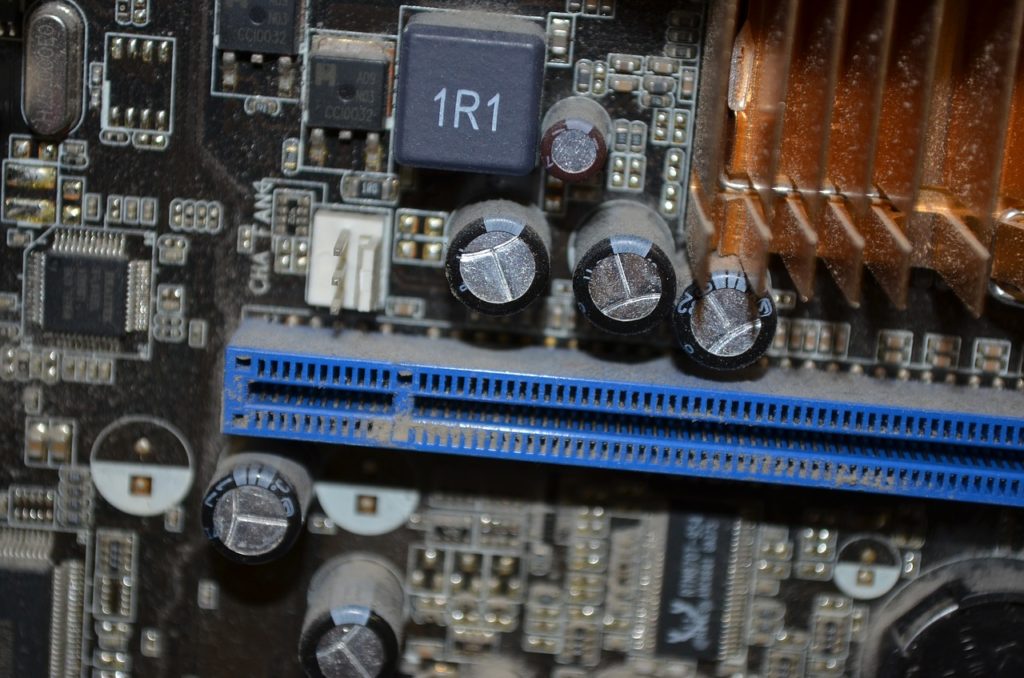
Look into a dust-proof computer
However, if your computer has to be placed outside or if the room it’s in is too large to be maintained properly, you may want to look into getting a dust-proof industrial PC that relies on other methods of cooling instead of fans, which tend to be especially vulnerable to dust. This will ultimately allow you to save a lot of time and, more importantly, money when it comes to maintaining computers or even having to buy new ones.
Perform regular clean-ups
Cleaning your computer in a high dust environment is pretty much essential in order to allow it to function properly. And, while it may come as a surprise, there are in fact right and wrong ways to clean a PC. The first step to plug it out of the power socket in order to prevent and potentially hazardous situations. Once you’ve done that, open it up by removing the screws in the casing. Now it’s time to start cleaning. If you’ve opened your PC for the first time in a while, you may be surprised by the amount of dust in it, and you may reflexively reach for the vacuum cleaner; however, do not do that. It’s bad to clean the inside of your computer with a vacuum cleaner because vacuuming creates a large static build-up that could (and most likely will) discharge into the sensitive electronics inside your computer case. Instead, try and get a hold of a bottle of compressed air which is available at most stores and use it to clean out the dust instead. Pay special attention to the fans, there are usually two, one on the motherboard and on the graphics card, as they are the parts that attract the most dust. Once you’ve removed the dust, just swipe over the components with a dry piece of cloth and close the computer back up.

Conclusion
High dust environments can potentially be fatal for PCs if proper measures aren’t taken. So, make sure you follow the tips listed here in order to save yourself the trouble of having to needlessly spend your money on a new computer every once in a while.

